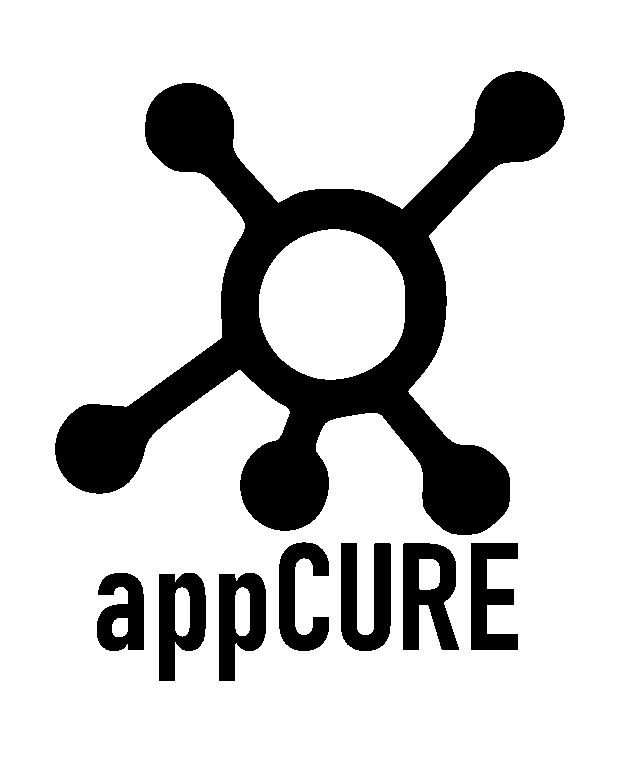The technology industry has seen significant advances over the past decade and is unlikely to slow down anytime soon. As a result, older versions of software and operating systems become deprecated as new versions emerge. The term for deprecated software/operating systems is also known as “end of life (EOL)”.
Its inevitable software and operating systems will become end-of-life as software vendors naturally strive for innovation, improvements and enhancements.
The requirement to upgrade or migrate an operating system is not a new concept; however, this can and does impact organisations differently. Many technology professionals can attest to good and bad experiences in relation to migrating from older systems to modern; however, the same patterns and problems can occur each time a migration is required.
As you may or not know, Windows 7, Windows 8.1, Windows Server 2008 and 2008 R2 are End of life as of 10th of January 2023. Many organisations are still stuck on out-of-support / end-of-life operating systems. The good news is, there are ways and means to migrate and move to a supported operating system.
According to statcounter, Windows 7 accounted for 11.2% of all windows installations by December 2022. However, this is not an accurate picture as off-network/air-gapped devices are not included. Microsoft Suggests that there are over 1.4 billion Windows 10 and 11 devices out in the wild. This suggests that there are over 204,680,000+ Windows 7 and Windows 8.1 devices in use today.
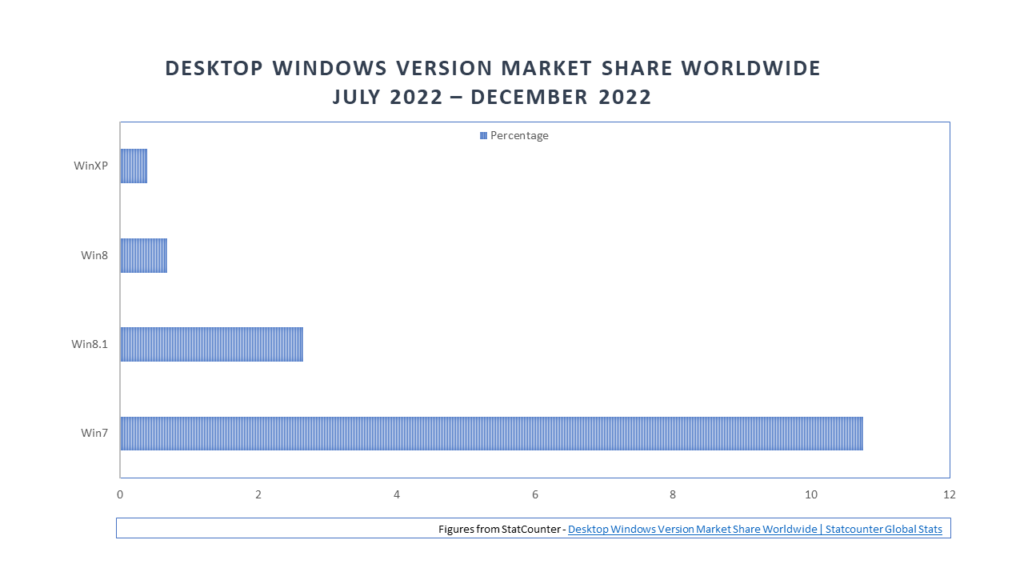
It is clear there is a significant number of devices running out of support operating systems globally. One could argue that it is somewhat understandable that organisations are reluctant to migrate due to the pain points associated with applications and the risks of production systems failing to operate on a modern operating system. You can read more about addressing the challenges of legacy applications here.
Here are five example questions to help you plan for an Operating system migration project:
- What hardware is in use, and what operating system and version are in use?
- Does the hardware have any special/old features which need transferring or configuring on the new hardware?
- Can we move the application/s easily?
- If applications cannot be moved, what are my options?
- Can I use older applications on modern operating systems, and if so, what are the considerations?
The above questions posed are commonly not asked in most organisations, and a lot of the issues regarding hardware compatibility, lost installation media and others become apparent during the migration project, inevitably causing lengthy delays.
Decoupling applications from the hardware offers improved flexibility and choice of target platform. This also enables more flexibility when it comes to addressing older application challenges that may not have been available or considered previously.
Microsoft has a much faster approach in terms of handling Windows 10 and 11 updates than previous operating system versions, and it’s doubtful there will be any slowdown anytime soon. This means organisations are subject to more technological change over a shortened period, which can create challenges for larger organisations with strict regulations, policies and processes. Organisations may also not realise the impact and strain on the IT Department due to the more frequent demand to migrate due to the faster depreciation of operating system versions.
It is important to fully understand your environment, starting with what could be described as stock control, what applications are in use, and where are the installation media, hardware, and documentation. Furthermore, having expensive systems like a CNC machine or an MRI scanner that cannot function can significantly impact the organisation. IT must carry out packaging and system configuration documentation to assist with migrating to new and replacement hardware/operating systems.
There is a common theme in the industry concerning the lack of or limited documentation, installation media, or licencing information.
A good question to ask: what can you do to address the migration challenges related to lack of application documentation, missing installation media and application compatibility?
appCURE was formed specifically to address these challenges and problems that commonly occur when attempting to migrate to a modern operating system. One of the key benefits appCURE offers is the ability to capture, repackage and migrate an application within 6-8 minutes (per-app); this enables organisations to migrate applications faster, reduce overall project time, and unstick those stalled projects.
Long-term migration projects should be considered a thing of the past.
Get in touch if your applications are stuck on an operating system, or you are experiencing a project stall due to applications, or you want to understand what you can do with your applications in a modern workspace environment, appCURE and its partners can help.
Get in touch here, and don’t forget to follow us on LinkedIn and Twitter!