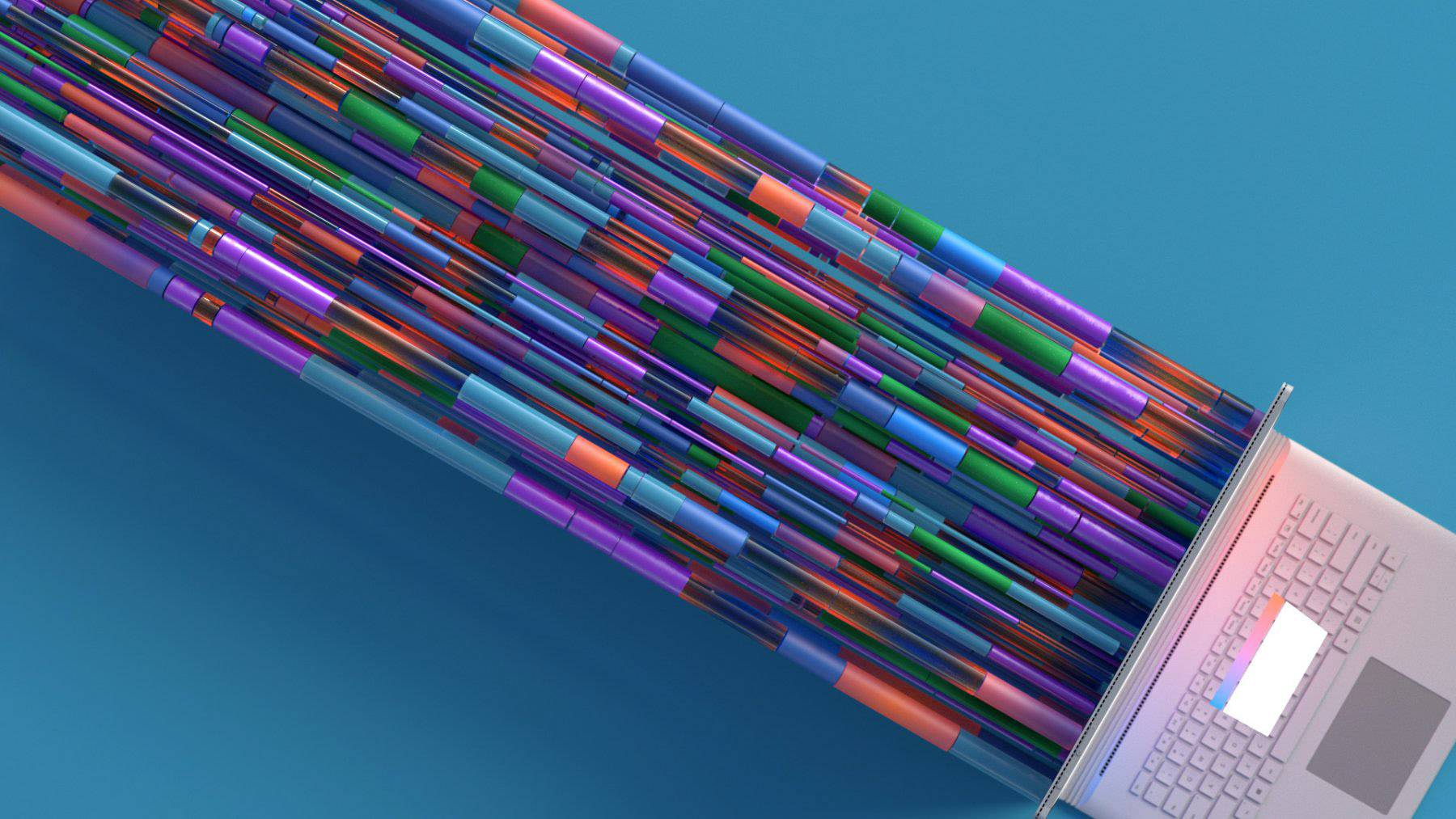Easily transfer MSIX applications directly to Azure Files with appCURE Studio v3 for fast and secure deployment.
how it worksMSIX & App Attach packaging in Action
In this session/demo, we explored how MSIX & app attach streamlines application deployment in virtual environments like Azure Virtual Desktop. The demo showcased how applications can be packaged in the MSIX format and dynamically connected to user sessions without traditional installation.
01
Configure Azure Storage Access
Provide the Storage Account Name and Access Key or SAS Token to authorize appCURE’s access to your Azure Blob container.
02
Select MSIX Package and Target Container
Choose the local MSIX file and specify the destination Azure Storage folder for deployment.
03
Publish to Azure Storage
Trigger the upload process to publish the MSIX package directly to the configured Azure Blob path.